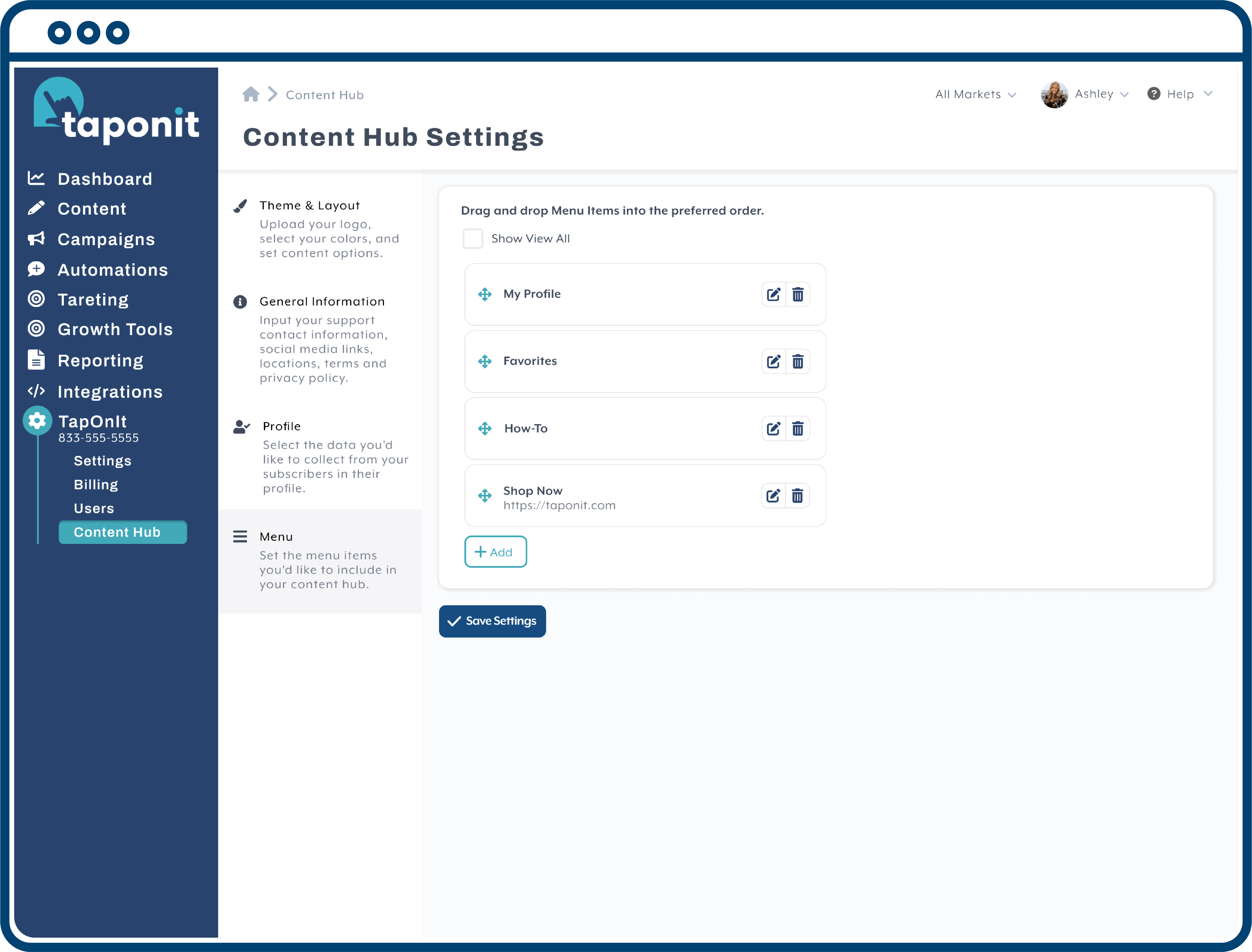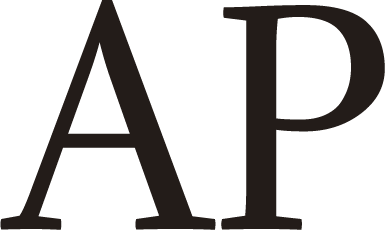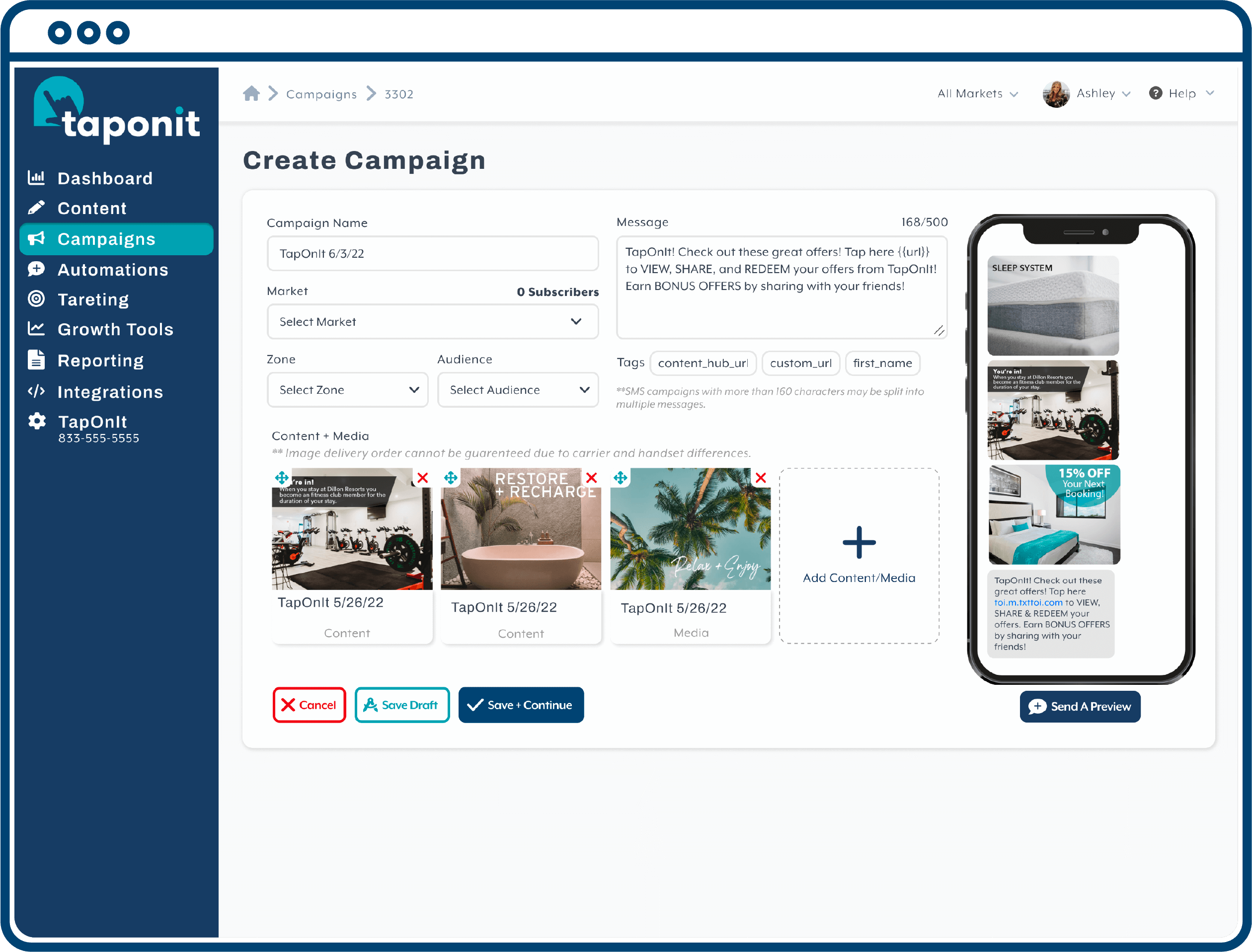
Campaigns Redesign
Revamp the campaigns overview page, and streamline the scheduling process for new campaigns.
This project was shipped and is currently being built.
Problem
Some campaign scheduling options can be confusing, and clients want easy access to campaign data. Streamlining this feature is important so our clients can send messages with little time and effort.
Solution
Revamp campaigns to include at-a-glance reporting, and streamline campaign creation.
- Redesign the campaigns overview page to provide at-a-glance statistics, status, timing, and more for each campaign
- Eliminate unnecessary options during campaign creation
- Clarify verbiage and instructions
- Add the ability to edit campaigns, save drafts, and move the schedule date/time into the confirmation pop-up
- Move “Impression Based Campaigns” to the Content page and rename it to “Publish Content”
Colors, Style & Layout
Brands can add their logo, customize colors, select a layout, choose a button style, and more. The live preview will automatically reflect any cosmetic changes.
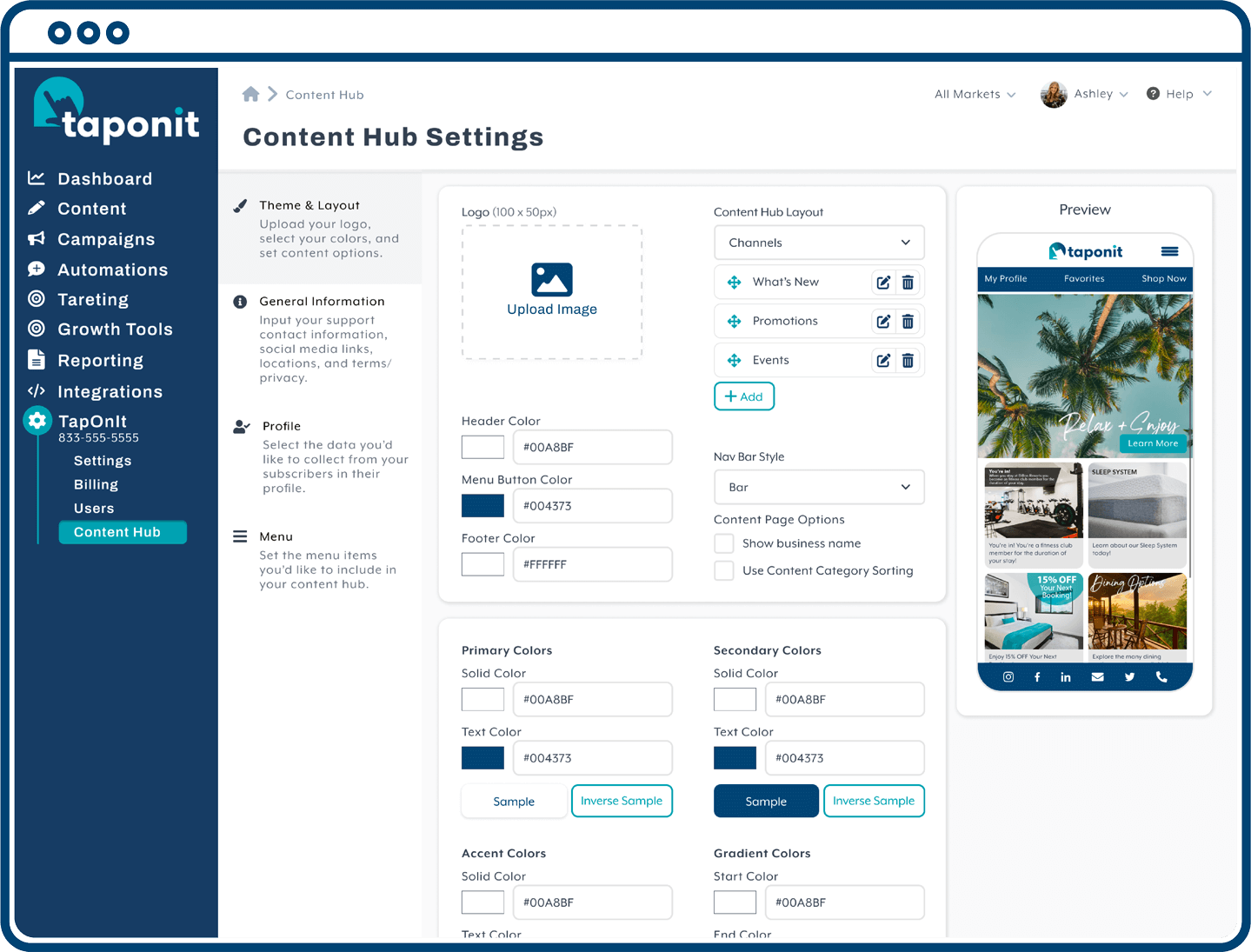
General Information
Clients can provide support information, privacy & terms, social media links, website URL, business locations, and metric tracking tools.
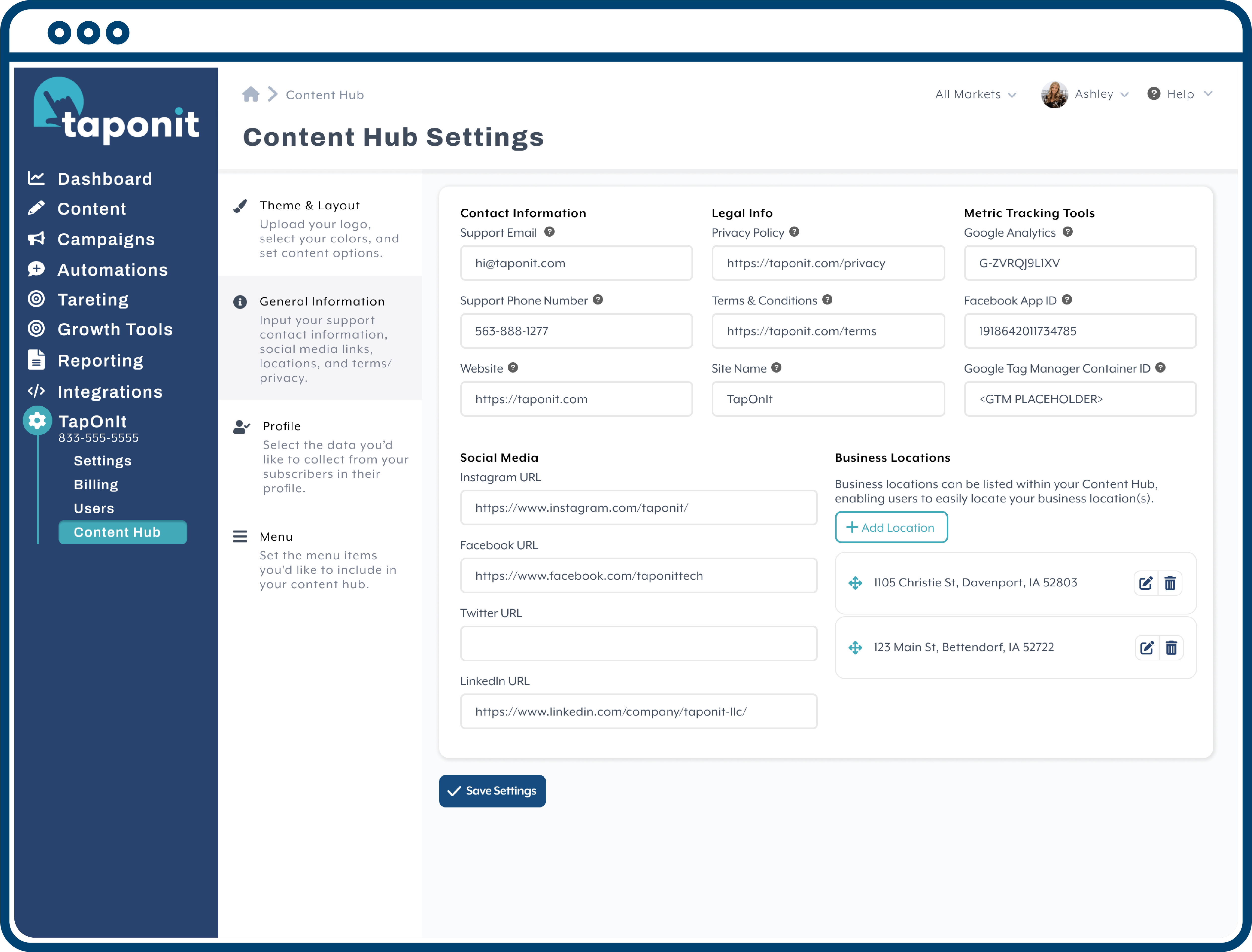
Profile
Subscriber profile fields can be customized, so brands can gather exactly what they want to know about their audience.
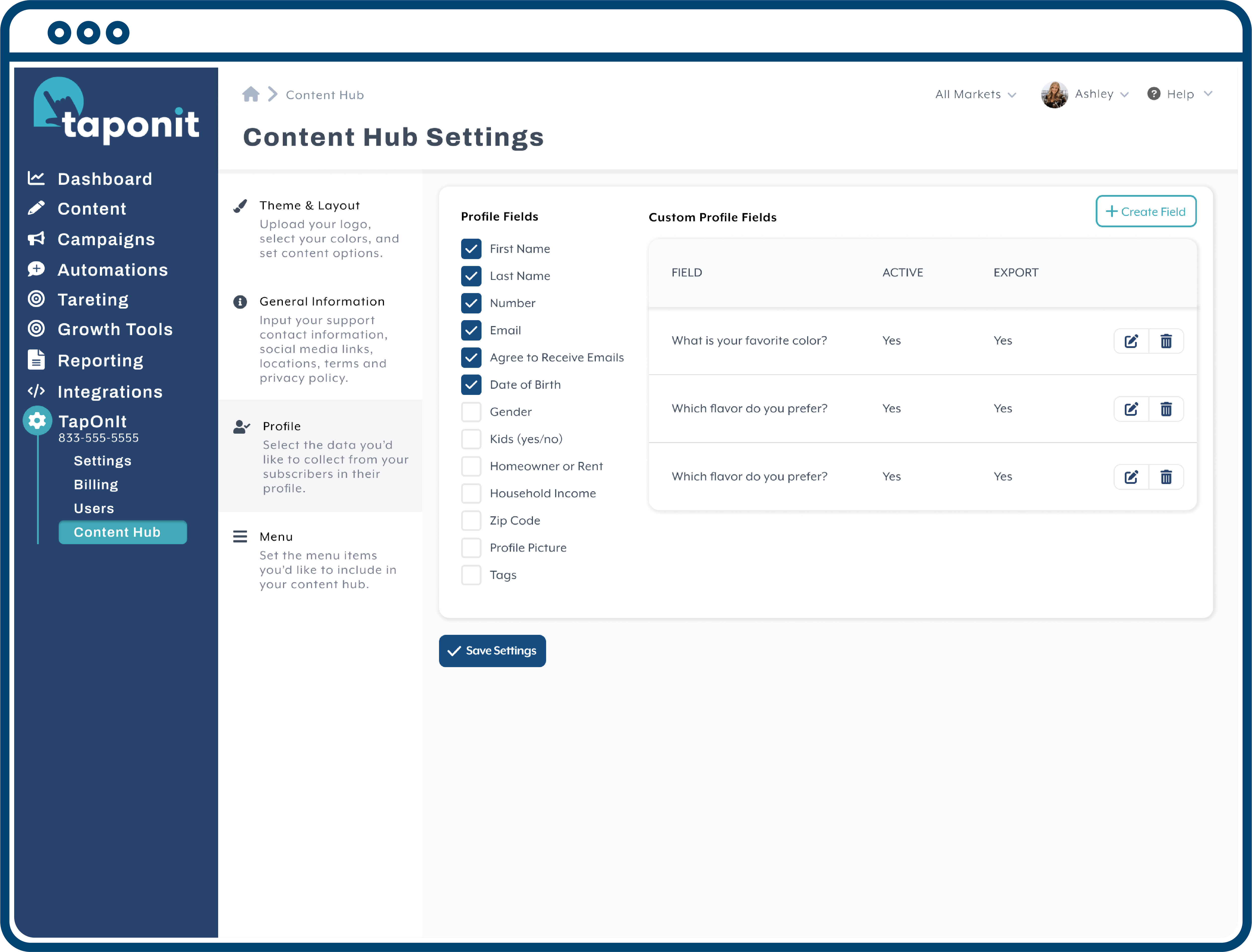
Menu
Fully customizable menu items allow brands to quickly link to anywhere within the content hub, or incorporate external links.